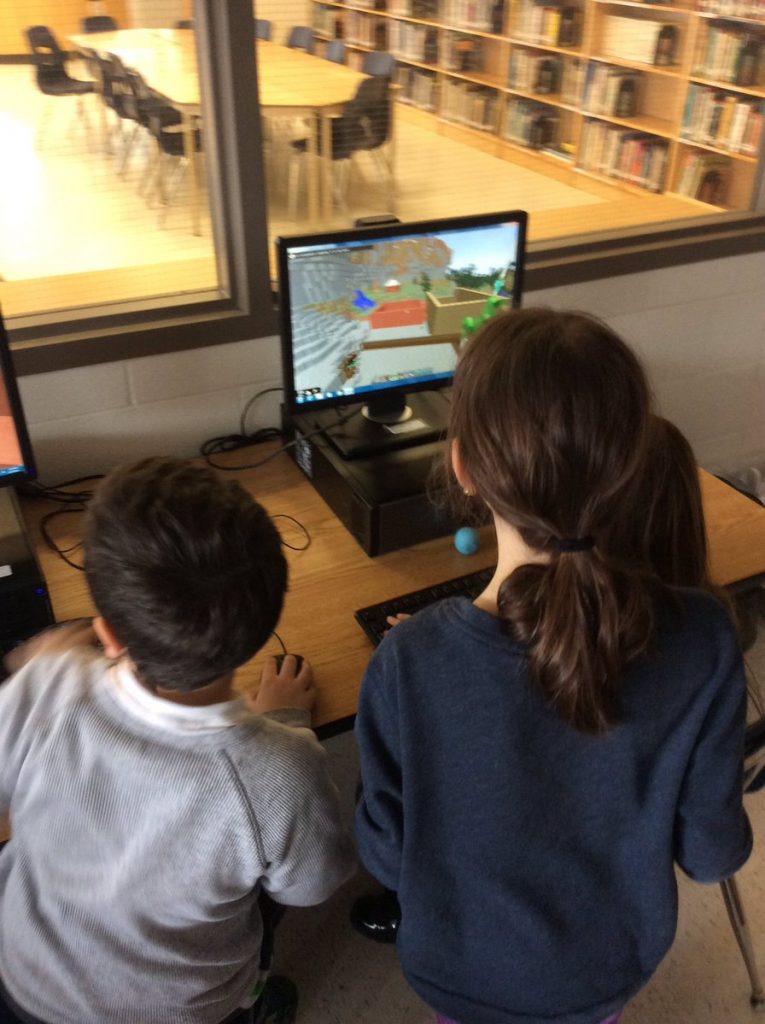About two years ago I started seeing educators Marc Barnes and Starr Sackstein tweeting about going gradeless and I was intrigued. I started following #TTOG on Twitter and watching Starr’s periscope videos as she conferenced with her high school students. I wanted to head in the same direction with my own assessment practices and bought and read her book Hacking Assessment. After meeting Starr at ISTE two years ago, I reaffirmed my desire to move away from traditionally grading; however, I was nervous and unsure of how it would be received by parents and administrators and how this might be perceived in a primary classroom in Ontario which requires graded report cards. I continued to reflect and made small changes to my assessment practices, such as providing more choices and allowing for students to redo work until a skill was learned.
Then I had a conversation with Jonathan So who was working with going gradeless in his grade 6 classroom. We discussed it privately and I raised some of my concerns and wasn’t sure where to start, but decided to try it out with his encouragement. I am also a visual learner and Jonathan provided me with a sample of how such an assessment would work. This past school year I began the process to move away from traditional grading and rubrics and I feel it has been one of the best decisions I’ve ever made. This was a huge shift for me as I am a rubric queen, but moving away from grades fits perfectly in a classroom culture that focuses on learning. In my class I am committed to try to focus on an inquiry, creativity, problem solving, critical thinking and fostering a growth mindset environment where I connect globally with other educators and focus on collaboration.
In Most Likely to Succeed: Preparing our Kids for the Innovation Era authors Tony Wagner and Ted Dintersmith discuss assessment and note that:
Today, assessment in our school has become the bitter enemy of learning. It is perverting the school agenda. It is killing curiosity and motivation. It is driving our best teachers from the profession. Assessment in our schools has become the single biggest threat to our nation’s long-term national security (206).
Although the authors are speaking about the American system, many correlations can be made with the Ontario education system. I find that the older students get in our system, they often play the system to work towards a certain grade, as well as identify themselves based on grades and internalizing this as their self-worth. I believe this to be on the reasons that as students get older, many of them often become more disengaged with our current education system. Even as a parent, I often catch myself focused on the grade and remind myself to look at the assessment and see what my child has actually demonstrated and focus on what they need to improve on so I can assist them at home.
So what does assessment look like when moving away from grades? As a grade three teacher, I will often share standard-based expectations in a child-friendly way with students as learning goals at the start of lesson, and then move to defining success criteria with the students. This then becomes the foundation of what we do in class which can take a variety of forms depending on the assessment. Here is a look at an assessment I used near the start of the year in mathematics in conferences. In addition, I am focused more on assessment as learning (formative assessment) and guided practice. I feel that through this method I really come to know my students as a learner and more importantly they come to know themselves.
In this style of assessment there is far more dialogue a chance to discuss thinking and truly understand where the learner is coming from and how they devised their answers or drew their own conclusions. There is a chance to debate and challenge and therefore provide the opportunities to change their answers based on our discussion and prompting seeing their errors or rethinking their initial response. In addition, there is a greater focus on self-assessment and having students understand their strengths and areas for improvement.
The challenges of this type of assessment are that it is often more time consuming and messy, in addition I still have to write a traditional report card. I often take the assessments and record a mark in my grade books with the other data I have collected. Jonathan So has his students write their own variation of a report card asking them to provide a rational for the grade and conferencing with them. This is something I would like to work towards this year.
So what about parental input? When I started this journey I received two notes of praise for this form of assessment and the parents were teachers. I feel like when students are happy and parents know that you are genuinely invested in providing the best education system for their child and will do whatever it takes to help them learn they are on board.
The benefits of moving away from grades are that students have a greater voice in their education and it is more equitable. Students are more engaged with their learning and therefore more successful. As Wagner and Dinetermsmith note in their book: “Done right, learning and assessment are two sides of the same coin” (206).
What are you thoughts ? I would love to hear what you think and what suggestions you can offer to moving away from traditional grading practises.