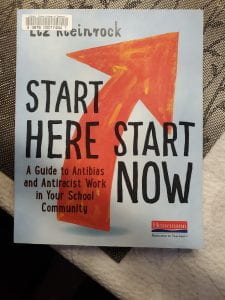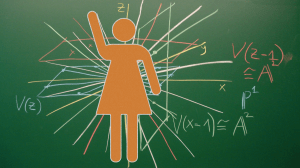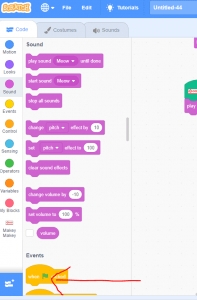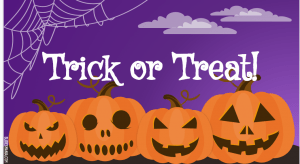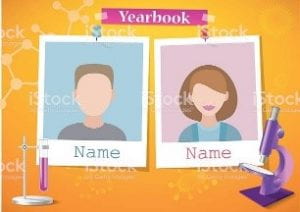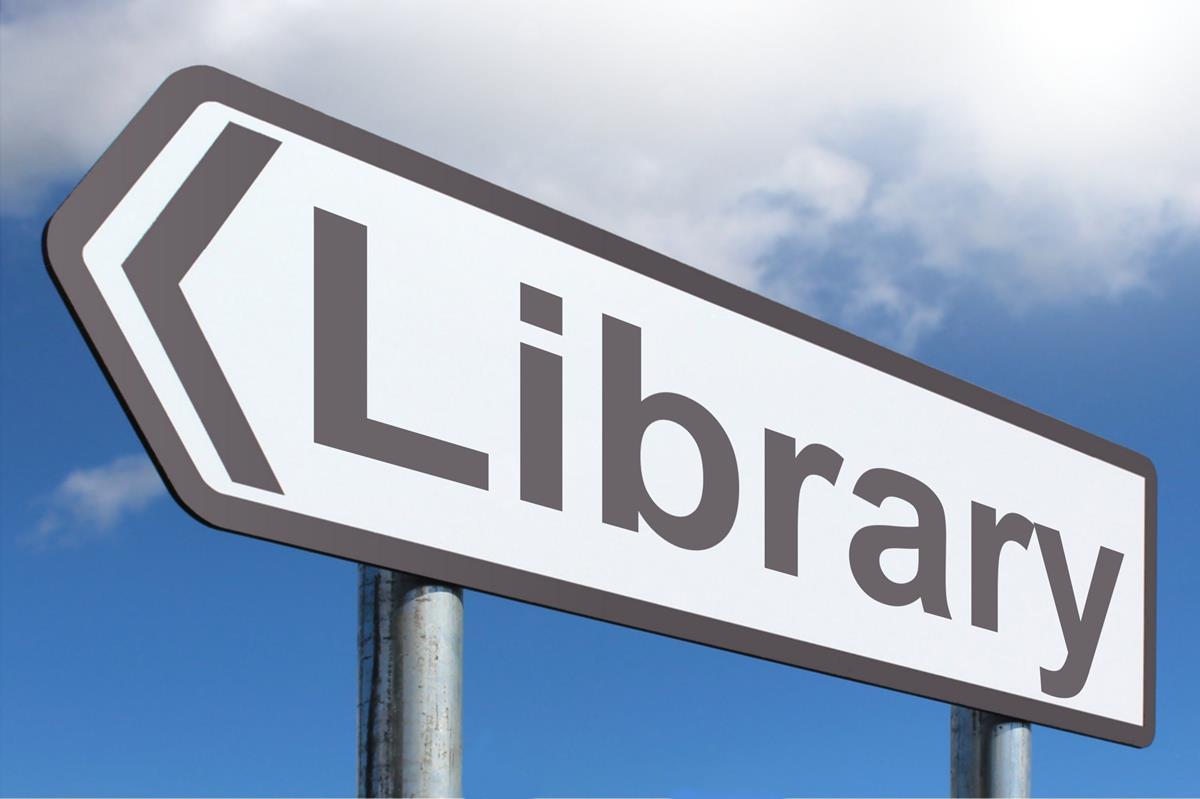After a suggestion from a colleague, I had the opportunity this summer to read Start Here and Now: A Guide to Antibias and Antiracist Work in Your School Community by Liz Kleinrock. I highly recommend this book as it is full of practical ideas built on current research (Note: If you are an Ontario Educator, you can find it in the OCT library and have it shipped to your home with return postage for free). As we return to the classroom and think about co-creating spaces that are comfortable to learn in, here are 2 ideas that stood out from this wonderful book:
-
Shift your Lens to Community Educator
Inspired by Dr. Sara Kensey (She/Her), Kleinrock encourages us to think of ourselves as Community Educators and to view students, families and communities through an asset lens. As many educators do not live in the communities we work in, Kleinrock suggests spending some time getting to know the community. I believe this to be a great inquiry activity to engage in during professional development with educators at the start of the year. Kleinrock suggests not just driving around an area but trying to interact with the people they encounter and examining your biases. She advocates asking those you come into contact with questions such as “what do you love about your neighbourhood?” and really listen to what strengths can be found in the community.
-
Conversations on Race and Community Agreements
As a classroom educator, we often begin our school year co-creating community agreements with students such as mutual respect, while working on modelling and practising these skills in September and throughout the year. Kleinrock offers us a suggestion to also connect and introduce conversations on race into these lessons.
Here is an example from her book from a fourth-grade group that generate agreements as a sample of what can be co-created (pg. 47).
Bonus: Another simple idea that I have seen used by educators in the classroom is to have students add their personal pronouns when creating a name tags. This activity can open up conversations around pronouns and allows all students to communicate what pronouns they would like to be addressed by.
Wishing you all a happy and safe September. Would love to hear your ideas about co-creating safe and equitable classrooms so feel free to connect with me!