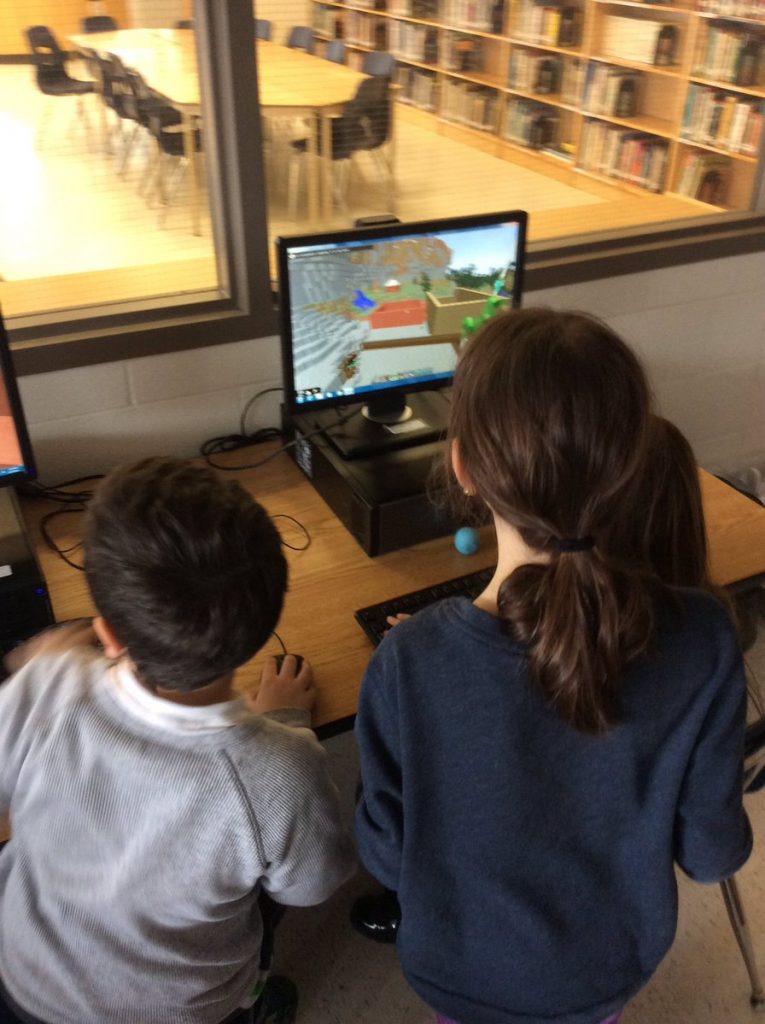On Friday March 10 many schools participated in an event called the Great Big Crunch and Great Gulp across Canada. This annual event encourages students to crunch down on a healthy apple at the same time as other classes and to drink clean tap water from their reusable water bottles.These events were created to increase awareness about the importance of drinking Peel Region’s tap water and making healthy foods choices.
Once again this year, our Health Action Team (HAT) and Eco-Team, took part in organizing this school wide event for students. For the second year in a row, organizer Nancy Zabukovec chose to use Nearpod over the PA system to run this virtual assembly which was extremely successful. The event was even more impactful this year due to the new features recently added to the platform. The collaborate feature allows students to interact and brainstorm while sharing text and images in real time during a live session, while the 3D features allows students to interact with 3D objects.
Here’s what Ms. Zabukovec had to say about using Nearpod and the feedback she received.
Me: Why did you choose to use Nearpod for the event?
Nancy Zabukovec: Nearpod was chosen for this year’s Great Big Crunch and Gulp event for a couple of reasons. First, we wanted to present the importance of healthy eating and drinking with students and staff in a creative and engaging way. Every year, students hear about the importance of eating fruits and vegetables and drinking water. But we never get a chance to find out, during a school wide assembly, what students already know about the topic. We wanted students and teachers to be actively involved in sharing their ideas during this year’s presentation. All too often, students are asked to sit and listen during assemblies, but rarely do they get to share their opinions or knowledge on the topics being discussed. By using Nearpod’s ‘collaborate slide’, classes were able to take some time to discuss what they already know and then post it on a live collaboration board. Classes were then able to read posts from other classes and learn from each other. Students were more engaged than in previous years and felt their opinions and thoughts were valued and heard.
A second reason we chose Nearpod for the event was because it saved time. Throughout the year, there are many school assemblies. Although assemblies are informative and a way to gather as a school community, they do take away from student learning time in the classroom. For a school of our size, 600 students to enter the gym takes quite a bit of time away from the morning/afternoon. By using Nearpod, the Health Action Team and Eco Team were able to present the Great Big Crunch and Gulp presentation in less than 25 minutes. We were able to eliminate time wasted during travel time to and from the gymnasium.
Ms. Zabukovec also spoke about the importance of student voice. Using Nearpod was a way to gather student voice through the use of the new collaborative feature in Nearpod from the entire school. I know that my class was excited to see the different answers from the different classrooms around the school. They were far more engaged and attentive than I have seen them in other assemblies. The event was such as a success that I have been thinking of how this would be a great tool to use at the beginning of the year with our Open House event. Stay tuned!