I have been working with intermediate students in some of my schools to create interactive Makey Makey Advent wreaths. I had a few people reach out and ask me how I completed the project so I created this blog post with instructions.
Step 1: Colour or Create an Advent Wreath
I usually begin with a discussion about what Advent means and show a video as a minds-on. Then students colour or draw their own Advent wreaths. You can also create three-dimensional wreaths. For the flames students cut and out and glue some aluminum foil.
Step 2: Plan out your Project
After the colouring is complete I have students plan out what they would like each of the Advent Candles to say. I provide a graphic organizer which I modify for exceptional learners as needed. I encourage the students to include biblical verses or Psalms and/or make a personal connection where possible.
Step 3: Create Scratch Accounts and Code
The next step is to have students create Scratch accounts. I have done this in two ways: either in Google CS First or through my Scratch Teacher Account which allows me to set up classrooms in Scratch. Next, I demonstrate to students how to download the extension in Scratch for Makey Makey. This video explains the steps of how to add the Makey Makey extension in Scratch and the code you will need.
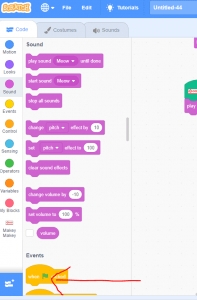

Step 4: Record Your Voice
The next step is to have students record their voices. This is best done in a quiet environment and sometimes students ask to complete this task at home. The easiest ways I have found to record in Scratch is for students is to press the record button on their code. Students will then have to allow access to microphone before recording. This video explains this step.
Step 5: Connect Makey Makey
The last step is to connect the Makey Makey to the Advent Wreath. I start out by explaining how the Makey Makey works with this introduction video. Then I demonstrate how to connect the Makey Makey to their Chromebook and connect the alligator clips. This video demonstrates how to do this. Students will connect one alligator clip to the Makey Makey and the other end to the candle. They will repeat this process for each candle. This generally takes some problem solving and a couple of attempts, but I try to ask questions and have students problem solve. The main problem is that usually students forget to connect one alligator clip and hold the other end of the clip to complete the circuit. Here is an example from a class I recently worked with.

