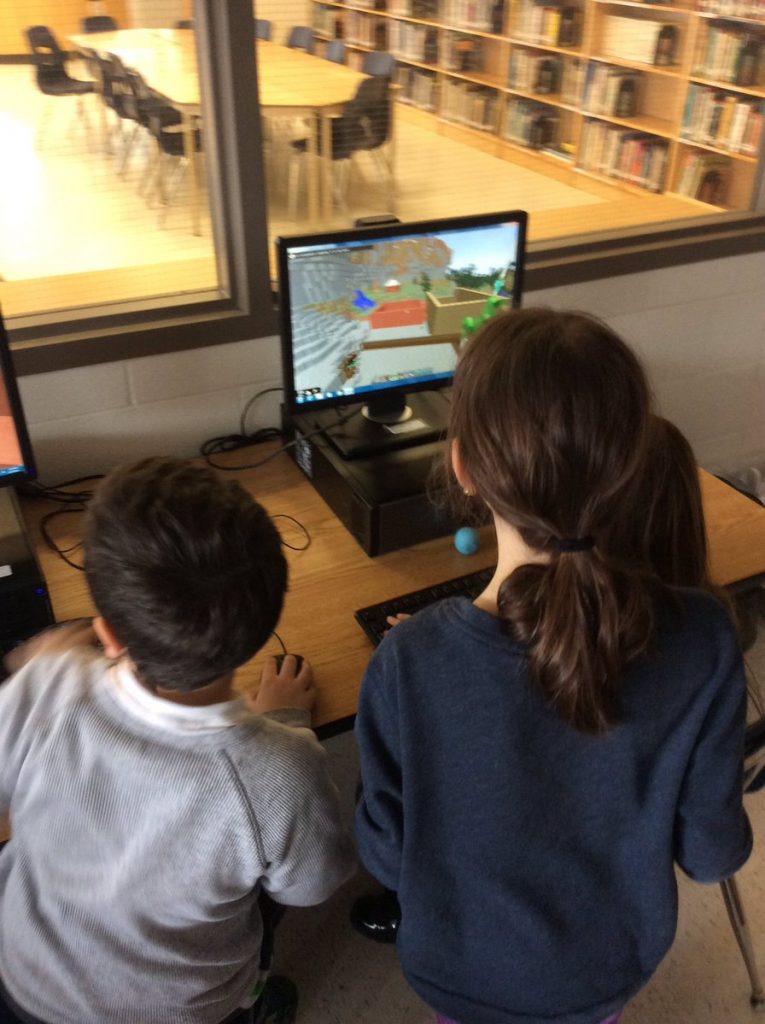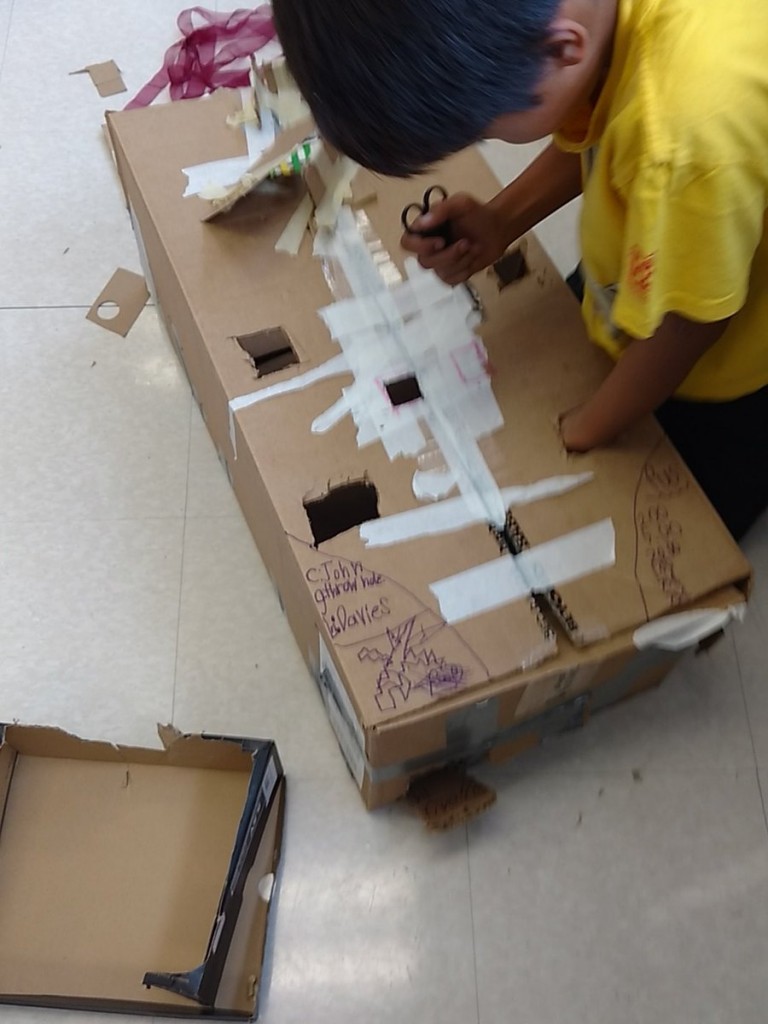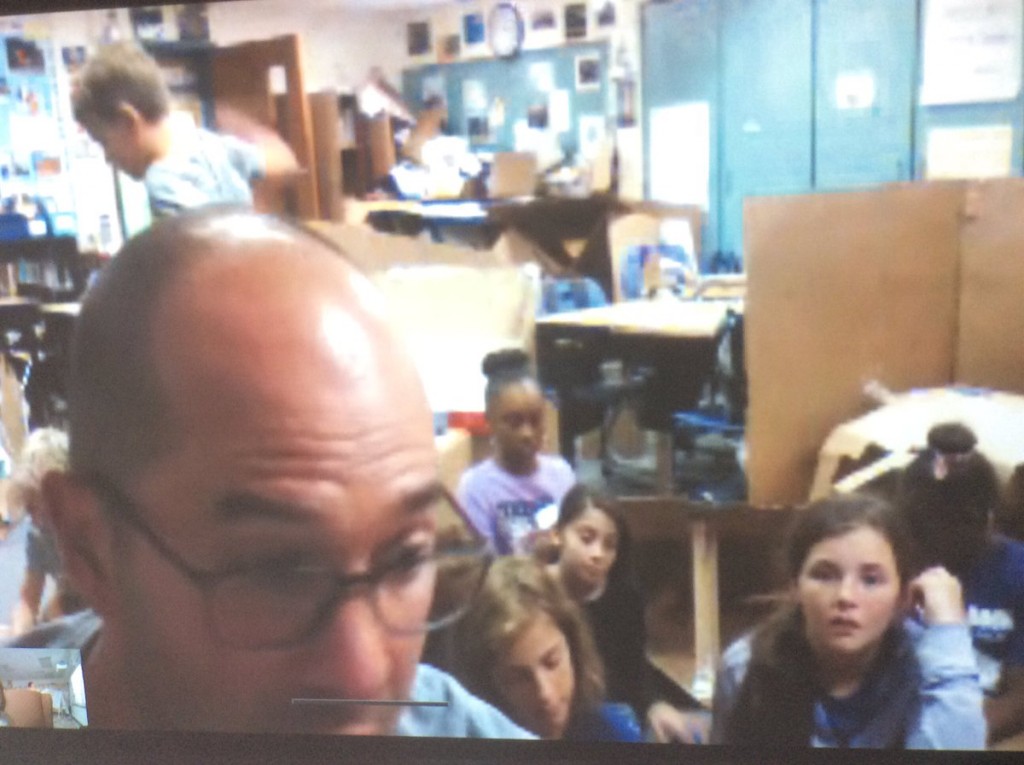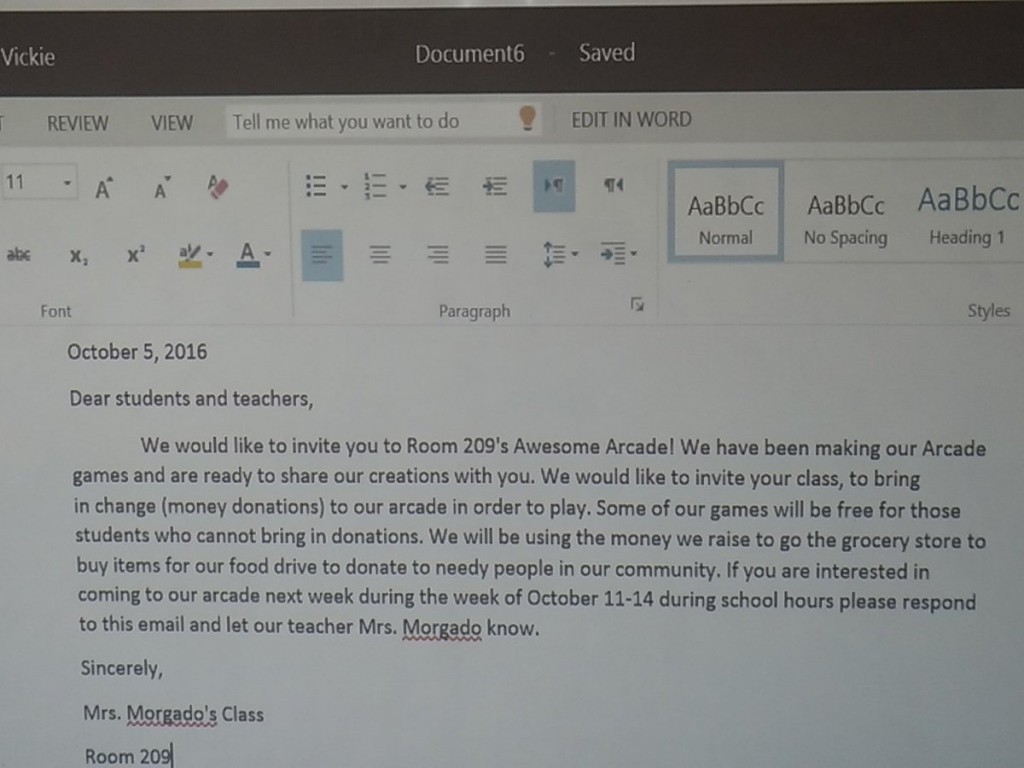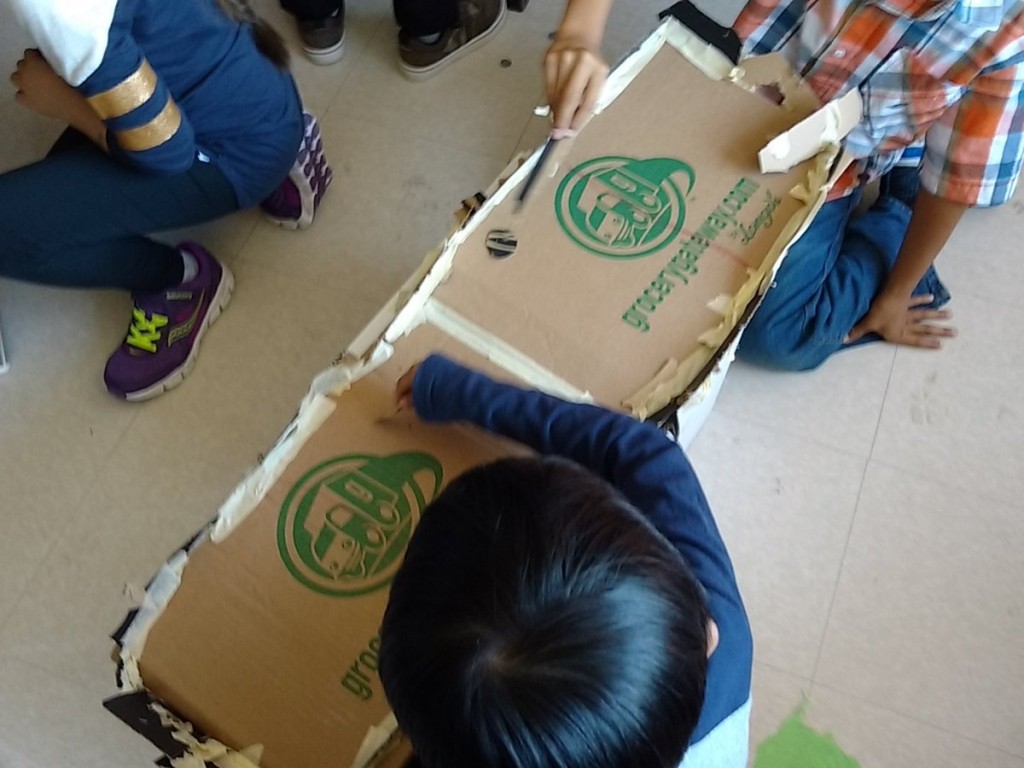For the past year, I have been working successfully with a mathematical based software program called Knowledgehook with my grade 3 students. Knowledgehook’s software has been recognized by Google, BNN and other outlets as a next generation of software for the math classroom.
One of the strengths I have found in working with Knowledgehook is that it is an Ontario based Company out of Waterloo, Ontario. Usually when I use software programs with my students I have to modify curriculum or lessons to match the Ontario Curriculum: Particularly in mathematics in areas such as measurement or money. In Knowledgehook, the activities match perfectly with the Ontario curriculum expectations and there is no extra work or planning, unless I chose to add my own questions. I was also impressed at how well the questions are written and that there are open ended questions as well as the usual multiple choice type questions.
In addition to the Canadian content focus, I have been impressed at how my students engage with the software when working on the platform. Initially, I used Knowledgehook in the GameShow format where student are given questions as a class and answer them at the same time. After each student is done we look at the results as a class and examine responses. I focus on the thinking and communication and have students share multiple representations or ways they arrived at their answers. This method works extremely well for assessment as learning (formative assessment) to clear up misconceptions.
In GameShows, students are also given the opportunity to upload their thinking by taking a photograph of their work using their device. My students loved this feature and often beg me to share their responses with the entire class. This method also provides me with assessment, allowing me to see instantly how students are working through a variety of problems and, if needed, work closely with those who may require additional support.
This year I had the chance to work with the premium version of Knowledgehook where students are given the opportunity to work through questions at their own pace via a format called ‘Missions’. The Missions feature also allows me to differentiate instruction by assigning work to students at varying grade levels including exceptional learners. Furthermore, students had plenty of think time and a chance to go back and try responses again to try to improve their scores and level up. I really like this method as it falls in line with my class focus of a growth mindset that we worked so hard on this year, particularly in mathematics.
The Missions’ option also allows students to work at home for extra practice which many of my student took upon themselves to do. By completing Missions students also have the chance to earn a half-mathalon and a mathalon by completing most of the expectations. Knowledghook sent my school a banner for students to sign when they attained a half-mathalon and medals when they attained a full mathalon. I cannot express the excitement of the students when the pinny and the medals arrived at our school.
For some of my students who love using technology I was excited to see how Knowledghoook engaged them more with in the area of mathematics. My students also took it upon themselves to use manipulatives in conjunction with knowledghook often without any prompting from myself to assist them in solving problems.

As an educator one of the best part of Knowledghook is the data it provides. Not only for myself, but my administrator and, if shared, with parents as well. Knowledgehook gives me specific feedback on how students are doing based on individual strands and I found these results accurately reflected what I was seeing through other methods of assessment in my classroom. Knowledgehook also allowed me to work in guided groups with students who required additional assistance with a specific skill; fitting in line with my classroom assessment practices of moving away from grades.
If you have not used Knowledgehook I suggest you give it a try! It is cross-platform so it is a great tool in a BYOD classroom and easy to use being teacher/student friendly. Knowledgehook has become an important tool in my classroom to help me create a balanced mathematics program and, more importantly, build a positive relationships between my students and mathematics. How are you using Knowledgehook in your classroom? Leave me a message below.